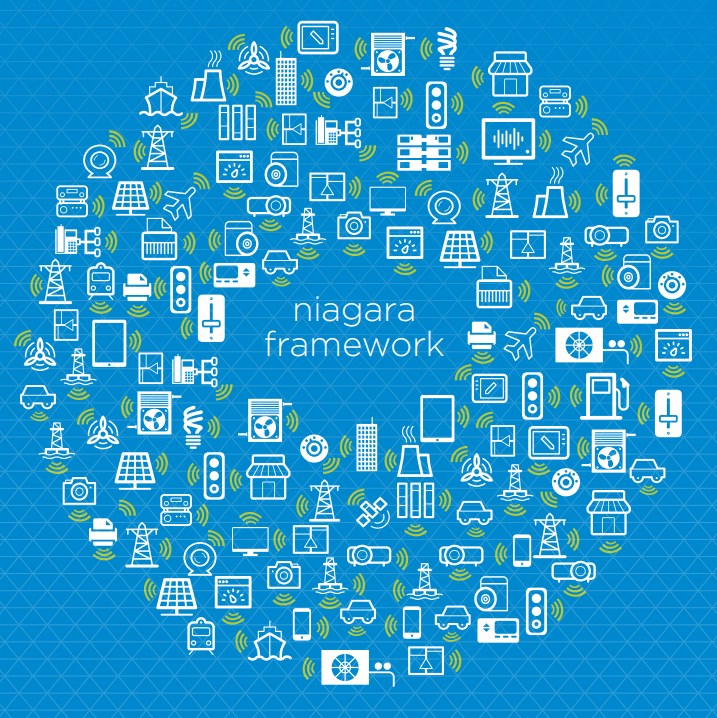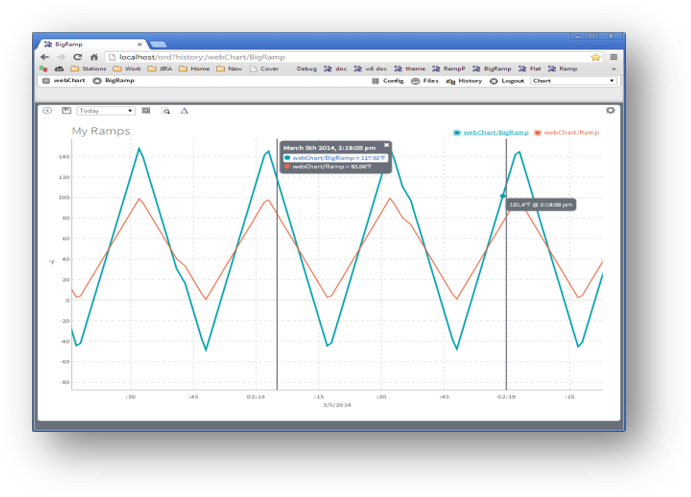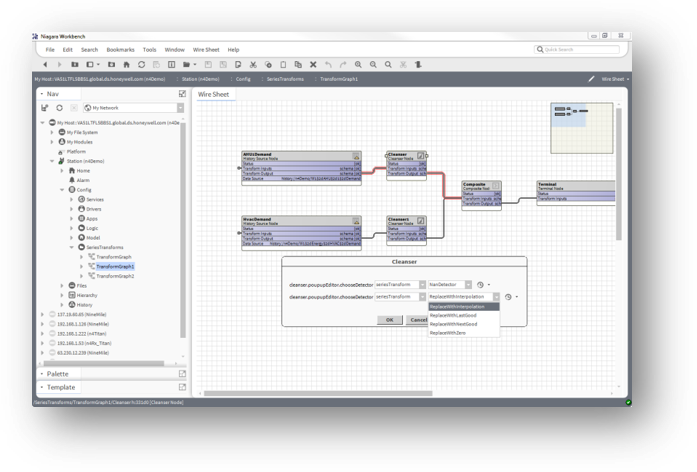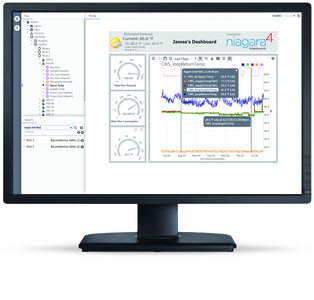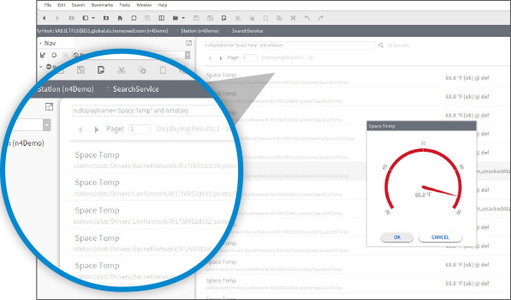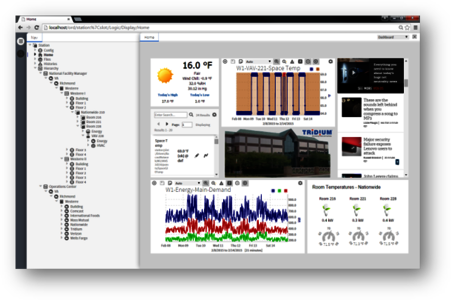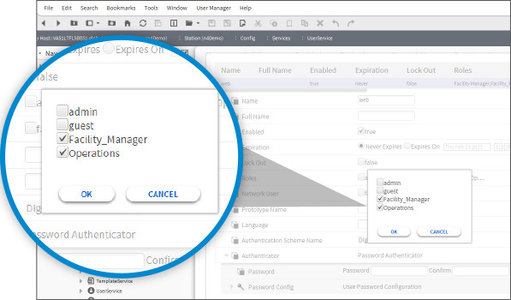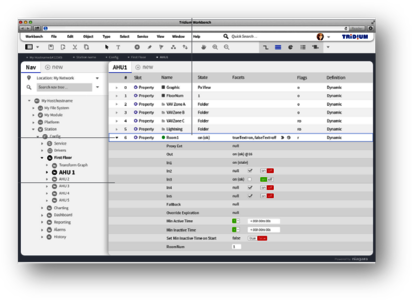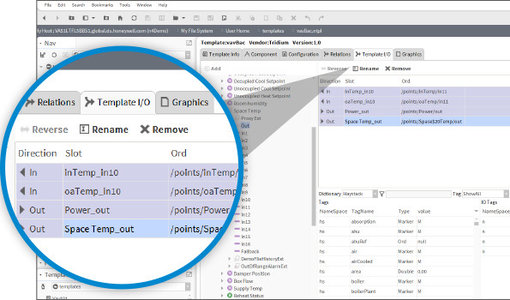Niagara 4.9 is here!
Niagara Framework: constantly evolving - 4.9
Niagara 4.9 brings exciting new features that continually advance Niagara's core principles of visualization, rapid deployment, security, edge, connectivity, certification and IT compliance. The latest release, includes a host of new features and functions to support our customers: Distribute more control and management tasks to intelligent Edge devices, use more Niagara and third-party drivers and analysis tools to gain more insight from operational data, multiply the number of IP-connected devices to collect and analyze operational data with finer granularity, in larger volumes and across more building facilities
- Visualization: Tag Based Graphics Video Framework & driver update
- Deployment: Edge Tools updates ACE for portable Niagara Edge 10 ACE support for IO-R
- Security: SAML Internal IdP Security History Critical Support/Extensions
- Connectivity: JSON toolkit for MQTT authentication
- Certification & Compliance: Extended support for databases, operating system and browser

Niagara 4
Niagara 4 builds on the legacy of the Niagara Framework® in new and exciting ways. It’s less reliant on browser plug-ins, faster and easier to use. A truly open framework, Niagara 4 delivers a variety of notable improvements to help businesses take full advantage of the Internet of Things, including advanced visualization and new search, security and navigation tools. Importantly, over the past five years, Tridium has put a great focus on cyber defense.
Niagara Framework is designed to be customizable to the security policy of any customer organization. We've built-in features that make it easier for the end-user configuring Niagara to enforce cyber best practices.
Niagara 4.8, our latest release, includes a host of new features and functionality to support our customers as they:
- Distribute more control and management tasks to intelligent edge devices
- Deploy more Niagara-native and third-party drivers and analytics tools to glean more insight from operational data
- Multiply the number of IP-connected devices to collect and analyze operational data at finer granularity, in greater volumes and across more building assets
Niagara 4 Key Features
- Modern UX framework and design language (HTML5)
- End users are able to easily customize dashboards
- Advanced charting and visualization
- Data tagging
- Tag-based navigation
- Device templating • Data cleansing capabilities
- Niagara station search
- Workbench workflow improvements
- Role-Based Access Control (RBAC)
- Pluggable authentication schemes
- Improved UI developer experience (BajaScript 2.0)
- Station templating
- Niagara AX to Niagara 4 station migration tool
For more information and broschure click here.
An all-new user interface
An all-new user interface
Niagara 4 features a bold and intuitive new interface. Modern and easy to use, the platform utilizes HTML5 to provide an array of rich features. Our powerful new UI framework makes the user experience simpler and more robust, giving users maximum control of their data and decisions. The optimized workflow allows users to find and visualize data points quickly based on a powerful tagging system. New features include a built-in search function, customizable charting and visualization, role-based security, real-time troubleshooting and rapid navigation. Niagara 4’s use of HTML5 provides a user interface that makes it easier for systems integrators to create and maintain customized views for end users.
More data at your fingertips
Tagging and Search
Tagging and Search
This one-tool solution utilizes tag hierarchies to automatically integrate all data in a navigation tree. Using a standardized dictionary of tagged elements, users choose which points to monitor directly. Users can utilize the standardized dictionary to drive consistency in their building automation systems.
Visualize and Dashboards
Visualize and Dashboards
With a simple point-and-click or drag-and-drop, users can create customized charts, allowing them to instantly find and display critical information from their desktop, tablet or mobile device. Systems integrators no longer necessarily need to re-engineer new dashboards each time a customer requirement changes. Building real-time dashboards is straightforward, allows for immediate troubleshooting and quickly displays data with attractive visualizations.
Powerful Security
Powerful Security
Niagara 4 takes a “defense-in-depth” approach to Internet of Things security. Building on the security of previous Niagara versions, Niagara 4 is secure by default. Authentication requires users to choose strong credentials, and both data in motion and sensitive data at rest are encrypted. Niagara 4 also uses Role-Based Access Control (RBAC), making user permissions easy to configure and less error-prone. Niagara 4 also can be integrated with existing enterprise identity and access management systems, such as LDAP and Kerberos. All user actions and security-related events are recorded in Niagara’s audit log for traceability.
Easier Integration
Easier Integration
Niagara 4’s new templating feature enables tags to be applied to devices quickly, and allows applications to be prebuilt against a set of standardized templates which then can be quickly created and reused. In other words, once a template is made, it can be redeployed as often as needed in other instances. The result is not only a more functional design for users but also reduced integration time across the board.
Faster, More powerful development
Faster, More powerful development
Developers will find improved documentation, a rich open API library, BajaScript 2.0, semantic data modeling via tags and other ready-made tools to greatly speed and support development. In addition, the need for specialized training in the Niagara user interface is reduced—anyone familiar with open Web development can now create a custom UI in Niagara. Niagara 4’s new features and public APIs make it easier to extend, develop and build upon the framework.
Seamless conversion
Seamless conversion
Tridium has engineered Niagara 4 and the new SBS JACE 8N4 controller to be easy to add to, or upgrade from, your current Niagara-based systems.
Our native Niagara Fox protocol will work between the Niagara AX and Niagara 4 software systems, and the Niagara 4 software will work with any currently available JACE hardware. For those making the conversion to our most up-to-date products, Tridium offers a station conversion tool that will adapt Niagara AX stations to Niagara 4 stations. Converted stations will require third-party vendors to provide updated modules for Niagara 4 versions of their content. However, most modules will require only minor refactoring for developers to make the conversion. We are dedicated to making the conversion between systems as seamless as possible.
Niagara AX compatibility summary
Niagara AX compatibility summary
- Fox network compatibility between Niagara AX and Niagara 4
- Station conversion tool to convert Niagara AX stations to Niagara 4 stations (.bog files)
- Public APIs • Niagara Driver Framework still supported
- Niagara 4 will run on any SBS JACE 8N4 with HotSpot VM (J3, J6, J6E, J7)
- Niagara 4 will run on any SBS JACE 8N4 controller
Niagara Framework
Software frameworks provide a platform to allow businesses to more easily build their end-product offerings. The patented Niagara Framework is targeted at solving the challenges associated with managing diverse smart devices, unifying their data, and connecting them to enterprise applications. Examples of smart devices include: monitoring and control systems, sensors, metering systems, and embedded controls on packaged equipment systems.
framework, n. something composed of parts fitted together and united; a structural frame; a basic structure (as of ideas); in object-oriented programming, a reusable basic design structure, consisting of abstract and concrete classes, that assists in building applications.
Niagara Framework, n. a universal software infrastructure that allows companies to build custom, web-enabled applications for accessing, automating, and controlling smart devices in real time over the Internet.
Niagara 4 is a UX framework that provides an infrastructure that enables systems integrators and developers to build device-to-enterprise solutions and Internet-enabled control and monitoring products. The framework integrates diverse systems and devices (regardless of manufacturer or communication protocol) into a unified platform that can be easily managed in real time over the Internet (or intranet) using a late version HTML5-capable web browser. The framework supports the use of tags that can be queried, thus providing a foundation for many of the new features (search, tagging, relations, templates, hierarchies). The framework also includes a cutting-edge toolset that enables non-programmers to build rich applications in a drag-and-drop environment.
Niagara is fully scalable, meaning that it can be run on platforms spanning the range from small, embedded devices to enterprise class servers. Niagara is successfully applied globally in energy-services, building-automation, industrial-automation and M2M applications.